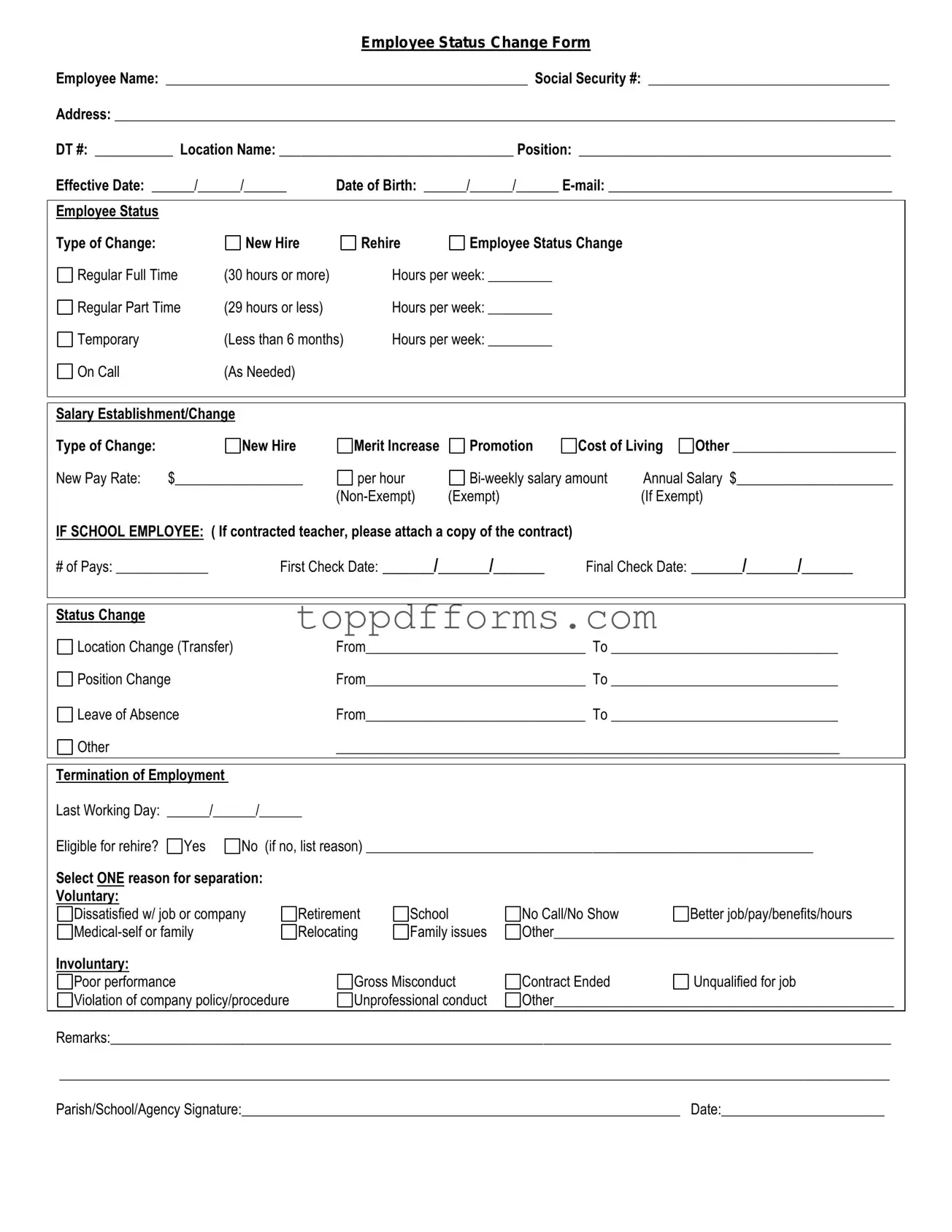Free Employee Status Change Form
Things You Should Know About This Form
What is the Employee Status Change form?
The Employee Status Change form is a document used to formally record any changes in an employee's status within the organization. This can include changes such as promotions, demotions, transfers, or changes in employment status (e.g., full-time to part-time). It ensures that all personnel records are updated accurately and promptly.
Who needs to fill out the Employee Status Change form?
The form must be completed by the employee's supervisor or manager. In some cases, the employee may also be required to provide input or sign the form to acknowledge the changes being made. This collaborative approach helps maintain clarity and ensures all parties are informed.
When should the form be submitted?
The form should be submitted as soon as a change in status is decided. Timely submission is crucial for updating payroll, benefits, and other HR records. Delays can lead to issues with compensation and employee benefits.
What information is required on the form?
The form typically requires basic information such as the employee's name, employee ID, current job title, and the new job title or status. Additionally, it may ask for the effective date of the change and any relevant notes or justifications for the change.
How is the form submitted?
What happens after the form is submitted?
Once submitted, the HR department will review the form for accuracy and completeness. They will then update the employee's records accordingly. Employees and managers may receive confirmation once the changes have been processed.
Can I make changes to the form after submission?
Changes to the form after submission may be possible but typically require additional documentation or a new form. It is best to contact HR directly to discuss the need for any modifications and follow their guidance.
Is there a deadline for submitting the form?
While there may not be a strict deadline, it is advisable to submit the form as soon as the change is finalized. This helps avoid disruptions in payroll and benefits administration. Consult your HR policies for any specific timelines that may apply.
What if I have questions about filling out the form?
If you have questions about the Employee Status Change form, reach out to your HR representative for assistance. They can provide guidance on how to fill out the form correctly and ensure that all necessary information is included.
Where can I find the Employee Status Change form?
The form is typically available on the company's intranet or HR portal. If you cannot locate it, contact your HR department for assistance in obtaining the form.
File Information
| Fact Name | Description |
|---|---|
| Purpose | The Employee Status Change form is used to document changes in an employee's status, such as promotions, demotions, or terminations. |
| Required Information | This form typically requires details such as the employee's name, position, department, and the effective date of the change. |
| Submission Process | Employees or managers must submit the completed form to the HR department for processing and record-keeping. |
| State-Specific Requirements | Some states may have specific laws governing employee status changes, such as notice periods or documentation requirements. For example, California requires employers to provide written notice of termination. |
| Record Keeping | Employers must retain these forms in employee files to ensure compliance with labor laws and for future reference. |
Common mistakes
Completing an Employee Status Change form can seem straightforward, but many individuals overlook critical details that can lead to complications. One common mistake is failing to provide accurate personal information. When employees do not double-check their names, addresses, or contact numbers, it can create confusion and hinder the processing of the form.
Another frequent error involves neglecting to specify the reason for the status change. Whether it’s a promotion, transfer, or termination, clarity is essential. Without a clear explanation, HR may struggle to understand the context, which can delay necessary actions and communications.
Additionally, many people forget to include the effective date of the change. This date is crucial for payroll and benefits adjustments. If it is missing or incorrect, it can lead to financial discrepancies, affecting an employee's pay and benefits.
Some individuals also make the mistake of not obtaining the required signatures. Many forms require approval from supervisors or HR representatives. Skipping this step can render the form invalid, causing unnecessary delays and confusion.
Inaccurate job titles are another pitfall. Employees may assume their new title is understood, but using the correct terminology is vital for clarity. This ensures that all parties involved are on the same page regarding the employee's role and responsibilities.
Furthermore, individuals often overlook the need to update benefits information. Changes in employment status can impact health insurance, retirement plans, and other benefits. Failing to address these updates can lead to gaps in coverage or unexpected expenses.
Another mistake is not keeping a copy of the submitted form. Documentation is important for personal records and future reference. Without a copy, it can be difficult to track changes or resolve any issues that may arise later.
Lastly, many employees submit the form without reviewing it for errors. Typos or incorrect information can lead to misunderstandings or delays. Taking a moment to proofread can save time and prevent complications down the road.
Popular PDF Forms
Doctors Note Template - Used to notify schools or employers about medical absences.
1099-nec Example - The recipient’s taxpayer identification number should also be accurately listed to ensure proper reporting.
To facilitate a smooth real estate transaction, it is essential to utilize the proper documentation, such as the Texas Real Estate Purchase Agreement form, which ensures that all parties are aware of their responsibilities. For additional resources, you can access various forms and templates, including the PDF Templates, to help streamline the process.
Fl 680 - The Florida Department of Health provides guidelines to assist in completing the DH Form 680.