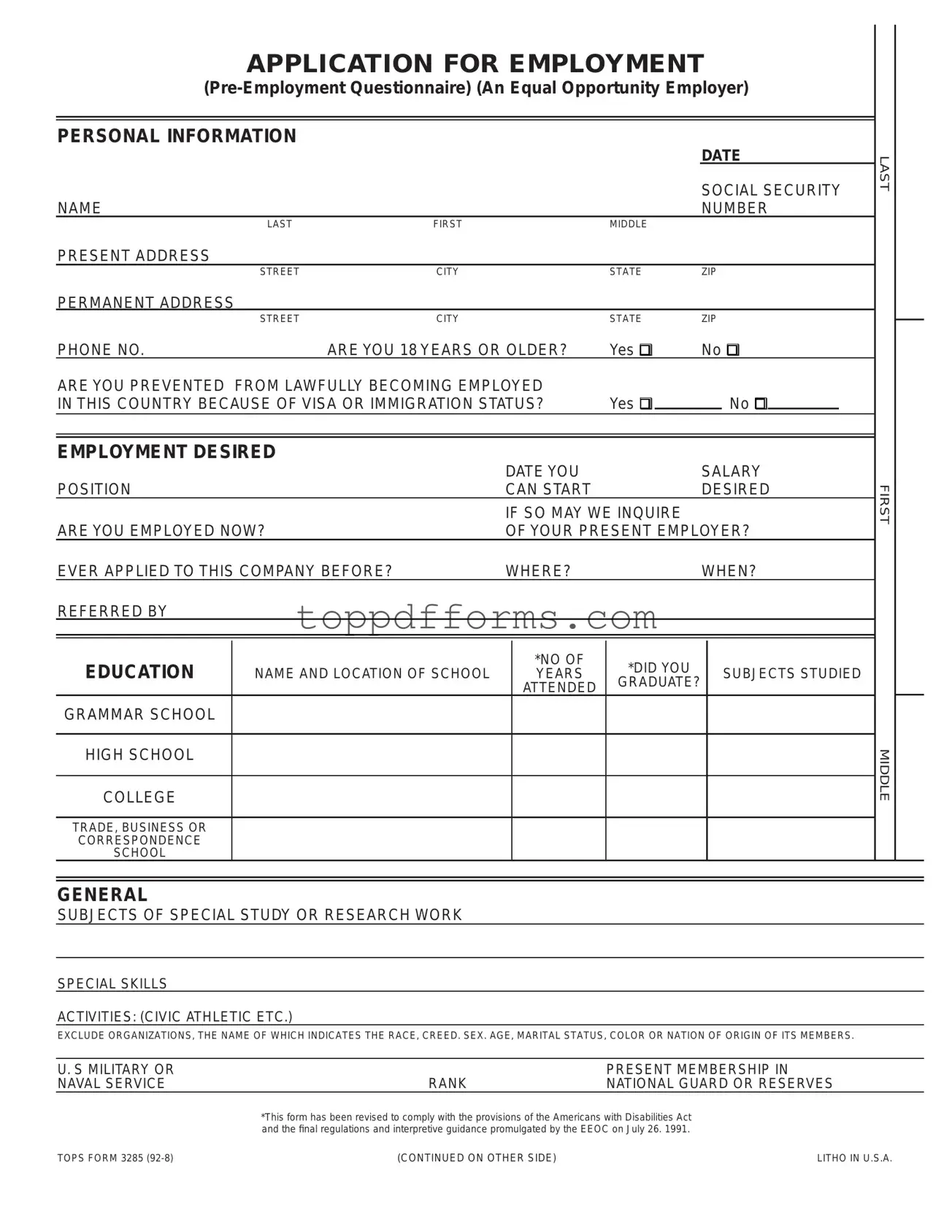Free Employment Application Pdf Form
Things You Should Know About This Form
What is an Employment Application PDF form?
An Employment Application PDF form is a document that job seekers use to apply for positions. It typically includes sections for personal information, work history, education, and references. Employers review this form to assess candidates' qualifications and suitability for the role.
How do I obtain an Employment Application PDF form?
You can usually find an Employment Application PDF form on the website of the company you are applying to. Many organizations provide a downloadable version on their careers page. Alternatively, you may request a form directly from the employer if it is not available online.
What information do I need to provide on the form?
The form typically requires your name, contact information, work history, education details, and references. Some applications may also ask for additional information, such as skills or certifications relevant to the job. Ensure that all information is accurate and up to date.
Can I fill out the Employment Application PDF form electronically?
Yes, many Employment Application PDF forms are designed to be filled out electronically. You can use PDF editing software to enter your information directly into the form. After completing it, save the document and submit it according to the employer's instructions.
Is it necessary to sign the Employment Application PDF form?
Most employers require a signature on the application to verify that the information provided is true and complete. Some forms may include an electronic signature option if you are submitting the application online. Always check the specific requirements of the employer.
What should I do if I make a mistake on the form?
If you make a mistake while filling out the form, it is best to correct it before submission. If you are using a printed version, cross out the error neatly and write the correct information above it. If you are filling it out electronically, simply edit the text. Ensure that the final version is clear and legible.
How should I submit the Employment Application PDF form?
Submission methods vary by employer. Some may require you to email the completed form, while others may ask you to upload it through their online application system. Always follow the instructions provided by the employer for the best chance of success.
What happens after I submit my Employment Application PDF form?
After submission, the employer will review your application along with others. If they find your qualifications suitable, they may contact you for an interview. Be patient, as this process can take time, depending on the number of applicants and the employer's hiring timeline.
Can I apply for multiple positions using the same Employment Application PDF form?
It is generally advisable to fill out a separate application for each position. Tailoring your application to highlight relevant skills and experiences for each job increases your chances of being considered. Some employers may allow you to indicate interest in multiple positions on the same form, but check their specific guidelines.
File Information
| Fact Name | Description |
|---|---|
| Purpose | The Employment Application PDF form is used by employers to collect information from job applicants. It helps streamline the hiring process by gathering essential details such as work history, education, and skills. |
| Format | This form is typically available in a PDF format, making it easy to fill out and submit electronically or print for physical submission. |
| State-Specific Variations | Some states may have specific requirements or additional sections in their employment applications. For example, California law requires employers to include a section on the applicant's right to request a copy of their background check. |
| Confidentiality | Information provided in the Employment Application PDF is generally considered confidential. Employers must handle this data responsibly and in accordance with privacy laws. |
Common mistakes
Filling out an Employment Application Pdf form can seem straightforward, but many applicants make common mistakes that can hinder their chances of landing a job. One frequent error is providing incomplete information. When sections are left blank or filled out carelessly, it raises red flags for hiring managers. Always ensure that every required field is filled out accurately. If a question does not apply, it’s better to write "N/A" rather than leaving it blank.
Another mistake is failing to tailor the application to the specific job. Generic applications often lack the personal touch that employers look for. Highlighting relevant experience and skills that align with the job description can make a significant difference. Take the time to read the job listing carefully and adjust your application accordingly.
Some applicants overlook the importance of proofreading. Spelling and grammatical errors can create a negative impression. A well-presented application reflects attention to detail and professionalism. Before submitting your application, take a moment to review it for any mistakes. Consider asking a friend or family member to read it over as well; a fresh pair of eyes can catch errors you might have missed.
Lastly, many people forget to include their contact information or provide outdated details. This is crucial for employers trying to reach you for interviews. Double-check that your phone number and email address are current and clearly stated. Providing accurate contact information ensures that you won’t miss out on potential job opportunities.
Popular PDF Forms
Best Free Invoice Maker - Compatible with various formats and systems.
For those seeking guidance on the necessary documentation, the complete Employment Verification process is vital in confirming an individual's job-related details, ensuring a reliable assessment of employment history and income verification.
Marriage Cert - Important for confirming marital rights and responsibilities.